We were reading a cool article over at Mashable which showed different artworks made in Microsoft Excel and it got us wondering whether we could create some VBA macros to convert any images into Excel Art.
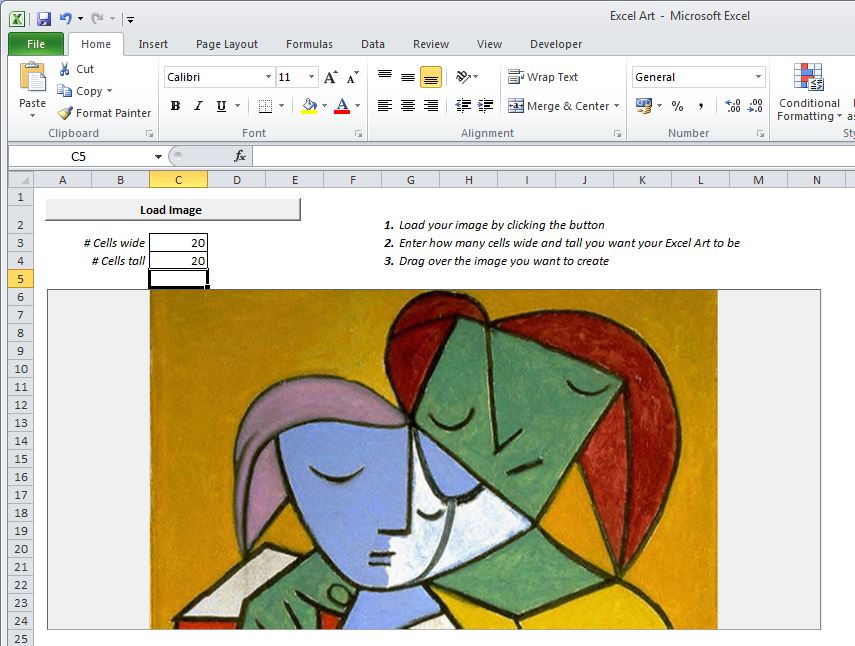
So here it is for you to download, free of course. 🙂
So how does it work?
Firstly you load in your favourite image which you want to turn into Excel Art. Then you enter how many cells wide and high you want your artwork to be. Finally you drag over the area of the image you want to create the artwork from.
The Excel file will then take sample pixels from the image and fill in the appropriate cells in the spreadsheet, finally resizing the cells to ensure the aspect ratio of the artwork is retained.
You are left with a beautiful piece of Excel Art to print off and frame. Easy.
Here are our 3 favourites:

A classic made even more beautiful in Microsoft Excel. She will definitely be smiling now.

Street Art by Banksy put into a nice clean spreadsheet. Lovely.

With this one (Water Lilies by Claude Monet) we decided to give a slightly lower resolution of just 20 x 20 cells. A beautiful result which still manages to resemble the original. Monsieur Monet would be proud.
No responses yet