Staff holiday and annual leave planner
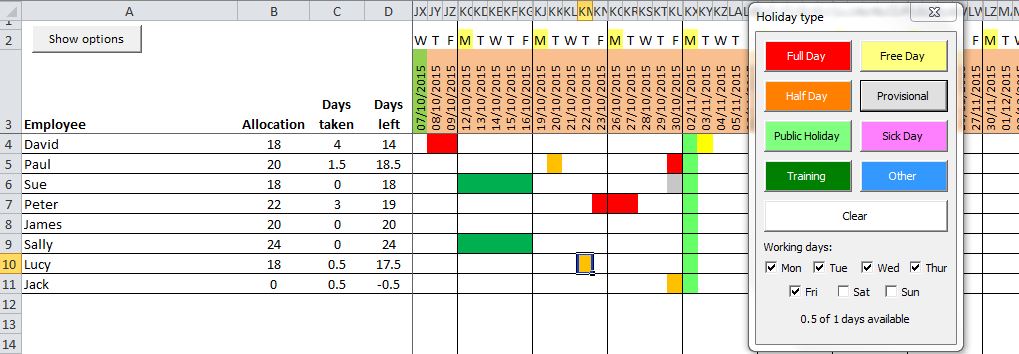
This was our first-ever giveaway tool, a must for anyone who manages a team and needs to track and plan staff holidays.
Now downloaded over 40k times!!
How to use it…
This short video takes you through how to set up and use the tracker…
Once you’ve mastered the basics, these top tips will help you get even more from it.
System requirements:
- Excel 2007+
- Windows
- Macros enabled
Features of the staff holiday planner:
- Track up to 1000 employees – Enter their name in column A and a new row will appear.
- Compare the amount of annual leave taken by staff against their allocation for the year. Enter their allocation for the year, and the tool will track how many days they have left. Using the dialog box provided, you can highlight full, half, or public holidays. You can also mark training days, provisional holidays, free (lieu) days, sick days, or other days.
- It works for 2025, 2026, or any year at all. When you first open the tool, simply tell it your leave year start date, and it will track holidays against this period.
- Option to enter staff leave as days (and half days) or hours.
- Multi-locale support – The tool has been tested to work with different date formats
- Weekends are optional. You can Show or hide weekends as required, depending on whether your team works weekends. You can specify which days to use—particularly useful in the UAE, where Friday is part of the weekend.
- Working days calculation—Easily show how many working days are available by simply selecting the range of days you want to add. Any holidays or public holidays will be deducted from the total. Sick days are also calculated.
- It looks pretty and is super easy to use.
- It’s free!
If you have a request for new functionality or have found a bug… report it to us here.
Enjoy 🙂
To download the holiday planner, please enter your details below.
This will subscribe you to our ‘annual leave’ mailing list. We will immediately send you an email with the download link. If you don’t receive it within 5 minutes, please check your spam folder.
We also recommend LeaveDates as an online alternative for managing staff holidays.
98 Responses
It’s a nifty macro. We often find that the information we are trying to reap from tracking holiday allocation is how much time each person will be available for work so that we can plan capacity for a sprint. It would be nice if the macro could total available days in a selected range.
Great idea Bernhard! We have now added that feature 🙂
One of the issues I am having (and I have this with other trackers) is that many of the employees here have different start dates on their contracts, so the number of annual leave days allocated to them begin from different dates.
Is there a way to calculate days remaining based on a specific range of dates that could be input easily based on start and end of contract?
Hi Luke, thanks for your comment. I’m afraid it will be difficult to make the tool work in this way but I have a couple of options for you to achieve this… Would it be possible to pro-rata the holiday depending on the start date of the contract – so for example if someone starts on 1st Feb, then give them 11/12 of the usual holiday allowance for that year. By doing this you can fit all of your contractors into one standard annual leave year period. The other option is that you would need to use a separate tool for each contractor, but this would mean you have to go to lots of different places to get an overall view. I guess neither option is perfect for what you need unfortunately but we will keep thinking of options. All the best 🙂
Hi Phil, thanks for your response. I’ll probably go with pro-rata for the holiday. I’ll work something out! Thanks again.
Love the tool – only request is the ability to change or remove the types of leave. For example, I would only need
– Half Day – Sick
– Half Day – Vacation
– Full Day – Sick
– Full Day – Vacation
– Company Wide Holiday (same as Public Holiday)
– Emergency
Is it possible for me to do that, or is it more involved?
Thanks!!!
In my MacBook pro with office 2011, I cannot see the correct days of the wee, they are all tagged with a “t” instead of S M T etc… and in the option panel the color many of the option are written in white ink with whit landscape 🙁
Please Help
Hi Riccardo, I’m afraid the tool does not work correctly on Macs because of the Mac security settings which disable macros. Unfortunately there is no way around this 🙁
Can this be changed to hours rather then days 🙂
Yes of course Christina! We have added that feature. If you download the tool now you will be given the option of whether you want to use hours or days. If anyone else has any requests then please leave a comment below… 🙂
Hi there, Just wondering I tried to go back and change the Allocation days because I forgot to do that before I hit “enable editing” for the last time and now it prompts me for a password…
Hi Jennie, you should be able to change the allocation days at any time. You can’t type in the ‘Days taken’, ‘Days left’ or ‘Sick’ columns as these are protected but the Allocation column should be editable. Phil
can the date format, colours and fonts etc be changed?
Hi Rebecca.
The date format should follow whatever your country date format is – eg. in the UK dd/mm/yyyy, in the US mm/dd/yyyy etc.
As far as colours and fonts are concerned I am afraid these are locked down on purpose to limit the entry of holiday information to only that entered using the popup box. Otherwise there is a risk that people using the tool would highlight some cells red, and the tool would not recognise those dates as holiday.
I hope this answers your question 🙂 Phil
A few nice new additions as a result of requests from people who have downloaded and used the tool….
1. If you want to sort the first column to keep your employees in alphabetical order, you can double click on the column heading (ie. where is says employee by default).
2. If you want to add a comment anywhere in the tool you can right click and select ‘Insert Comment’.
3. The first column (showing your employees) can now be widened to whatever size you need.
Enjoy 🙂 Phil
I downloaded the updated spreadsheet and I absolutely love the new feature.
Great Job!!!
I love the spreadsheet. Is there a way to sort by different departments teams? Thank you
I was about to try it, but I got no password to enable it. please help.. thanks
Hi May, you shouldn’t need a password as everything works without needing one. If you are asked for a password then you may be running on an unsupported version of Excel. This tool runs on Excel 2007+ and the Windows operating system.
Hi May, you shouldn’t need a password as everything works without needing one. If you are asked for a password then you may be running on an unsupported version of Excel. This tool runs on Excel 2007+ and the Windows operating system.
Great tool and very easy to use, though have the password issue too when trying to edit some cells.
Would be great if you could have a different sheet for each financial/holiday year so that records were all in one document rather than having to create a new document (which is then not editable because of no password).
-Is there any way to remove the 29th Feb so that i can trial this for 2017?
-Is it possible to have a sick day as a half day rather than a full day?
Thanks
Hi there Hayley. If you download a new tool then you will be able to set up the holiday calendar year to start from 1st January 2017 (or whatever start date you need). When you do this then the 2017 dates will not have 29th February. Please let me know whether this works for you. Unfortunately it is not possible to add half-day sick leave at the moment, but it is on the list for adding in the near future 🙂
Thanks for your kind comment Sid.
After a private conversation I understand you need the password because you want to create a new tool for next year. Unfortunately the tool does not allow you to do this at the moment, but if you want to create a new 2017 tool you can download a fresh copy of the tool and start again. One benefit of doing this is that you will get the latest features which are available in the latest version.
Kind regards, Phil
Thanks for the swift reply Philip. This really is a brilliant tool!
P.s changing the dates to 2017 did work
Thanks Hayley 🙂
Looks great, but get a run-time error ’13’ on a Mac. Is there a workaround?
Hi Phil – great tool!
How can I assign 5 sick days to each of my employees? – it looks like it is setting it to 4.
Not to worry, I realised it adds up rather than take away as it does with the annual leave… thanks!
Hello, I also get asked for a password when trying to update days taken. How do I stop this? Thanks
Hi Celia, you shouldn’t need a password if you have enabled Macros and are using the toolbox buttons. Maybe email me more details if you’re still having this issue.
Great, glad you solved it 🙂
I’m sorry but the tool is only compatible with Excel run on the Windows operating system.
Hi, the you tube video looks great. I have downloaded it but get “Runtime Error 13 Type mismatch” popping up when i try and open it, any ideas? I have options to ‘end’ or ‘help’. Running on a Macbook air.
Can you record hours and days in 1 excel
Is there anyway to changes the labels in the show options tool. Im using “Free Day” to reflect that someone attended that day and “Provisional” as Not scheduled as we use this great took as a full attendance tracker. Sick and Record hours as leave are the only two we need to remain the same. Would be great also if the colours added in a Letter. Like the recorded hours added the letter H for holidays. Grey added the letters NSH for no schedule as a number of people access it and it would avoid the need for referring back to the holiday type screen to remieber which is which.
Hi Michelle, I’m afraid the tool only runs on Windows due to the different way that Apple products work.
Hi Richard, I have a beta version of a more flexible version of the tool which you can try if you like. It allows you to change what the buttons are used for. Let me know if you want to give it and try and I’ll send you a copy. Cheers, Phil
Not at the moment I’m afraid Christina but hopefully in the future 🙂
hi,just dowloading the excel and definetlly help me a lot, but can i sort the veiwing to month. it more easier to see it.
Hi! Is there a way to make it run on Google Spreadsheets? Thanks!
Hi. Is there any way to change the options for days off? In our company a morning off is ¾ of a day (5 hours) and a afternoon off is ¼ of a day(2 hours). Also wondered if we could also add a free afternoon off option?
Nice for recording department absences. Just one thing can I alter the labels more suited to my organisation. Many thanks!!
Hi Jim, what labels do you need to change?
Hi Maria, typically I would suggest using the ‘hours’ mode of the tool to accomplish this type of holiday. Then you can enter the number of hours for every request type. Have you tried using this?
I’m afraid it needs Excel Macros to run so it won’t run in Google spreadsheets.
Hi Echa, I’m afraid the tool can’t do this at the moment but we’re working on a new version which is more flexible in this way.
Hello this is a great tool but is there anyway I can change the following: The holiday type cells? I need one for Business Travel and Paternity leave, also is there anyway you can change the format of the date? i.e 01-Jan-17 instead of 01/01/2017? Lastly is there anyway I can hide columns? I want this so I’m able to print out a snap shop of the senior members of staff movements to show to our Head rather than showing the whole departments absences. I look forward to hearing from you.
Hi Phillip can we do any of the above?
Can you kindly develop a version than can be downloaded for Macs?
Hi Tolu. I have been told that it works on the newer versions of Office for Mac. I only say it isn’t supported as I haven’t personally tested it. Please give it a try and see if it works for you. 🙂
Sorry for the delay Kayleigh. At the moment the only way you can do this is to purchase the password and make these changes yourself. However I am working on a new free version which will have more options for customising holiday types. Should be on the site in the next month!
Is there an easy way to add a filter of employee job descriptions next to the employee name? We have over 100 employees so would be handy to be able to filter to view holidays by employee job description
Hi, could we amend one of the options for the leave to Bereavement Leave.
Hello, I would like to have the team edit their own vacations and not be able to go back and delete old vacation days. Is there a function where the sheet can lock days already entered?
Hello. The tool is unique but is there any way we can customize the holiday types?
Hello. I really like the application, but i have problem with it. It’s not allowing me to save it with macros. I’ve try everything(enabled with macros), and when i close and open it again i can not use the macros again. Can someone help me?
Totally agree Thomas. This is missing at the moment but I plan to add it in the next version of the tool which will be much more flexible. Watch this space 🙂
Hi Vive. At the moment there is no way to do this unfortunately but I am working on a more flexible version of the tool which will allow you to customise what the leave types can be used for. Phil
Hi Zachary, I’m afraid this is not possible in the current tool which is designed more for managers to update. I did work on a bespoke took for a customer who wanted this feature so please let me know if you want me to quote for this. Phil
Hi Maui, At the moment there is no way to do this unfortunately but I am working on a more flexible version of the tool which will allow you to customise what the leave types can be used for. Phil
Please can you check if this is a setting which your company have imposed. Does it save the file as .xlsx or .xlsm. If it saves it as .xlsm then it is saving it as having macros, which suggests the security settings of your Excel are stopping macros from running. You can change your security settings in Excel -> File -> Options -> Trust Centre -> Trust Centre Settings -> Macro Settings. Good luck 🙂
Hi Maui, this feature is now available in the premium version of the holiday calendar sheet which you can find out more about here http://www.excel-macros.com/staff-annual-leave-calendar-premium/
Hi Vive, the premium version of the holiday calendar allows you to customise all the leave types. Find out more about it here http://www.excel-macros.com/staff-annual-leave-calendar-premium/
Hi Thomas, the premium version of the leave calendar tool allows you to store more information about each employee. You can find out more about it here http://www.excel-macros.com/staff-annual-leave-calendar-premium/
Hi Maria, the new premium version of the leave tracker allows you to modify each leave entry by number of hours or fractions of a day. http://www.excel-macros.com/staff-annual-leave-calendar-premium/
Hi there. To clear the contents of the cell, it is asking me for a password, “the cell or chart you are trying to change is on a protected sheet. To make a change, unprotect the sheet, you might be requested to enter a password.” I am working from Windows 7. Any advice would be great!
Hi I’ve just downloaded the professional version and the days of the week are not showing and I would like to block/remove the weekends. How do I adjust the start up information or do I need to start again? Thanks
Hi Gillian, please can you email me at great@excel-macros.com so I can answer your questions and get you up and running on the premium version.
After completing 11 employee details fine, why is the dashboard not displaying the remaining personnel holiday leave / taken details etc ??
Hi Daz, please can you email me a copy of the spreadsheet so I can take a look – great@excel-macros.com
Hi Philip, I have just downloaded Excel-Macros. I wanted to back track from the begging of the year but by default the software started from today’s date even though i have put the start day as 1/1/17. Is there a way that i can change this?
If you scroll to the left you will see that the year does start from the date you provided. It just automatically scrolls to today’s date to be helpful 🙂
Oh OK :-), just me being silly then. Thank you!
Hi guys, I would like to all our staff to be able to view this tool but only certain members should edit it. How do I achieve this? Thanks
Could you let me know if there is a limit of the number of employees which can be added to the premium system, please?
how can i get the 2018 version please
Hi Justin, this is not possible I’m afraid. The only suggestion I can make is to save a copy somewhere for your team to view and keep the master copy somewhere separate. Hope this helps. 🙂 Phil
No there is no limit although it may slow down a bit if you add a large number of employees.
Hi Vivian, there is no 2018 version. The version on the site is for ALL years. When you open the file after downloading, it will prompt you for the year start date which you can specify as 2018. Good luck and enjoy 🙂 Phil
Hi Philip, I’ve downloaded the tool and it looks great. That said, when I input the date range as being for 2018 the data cells change to #REF! – Any idea how I can correct this? Look forward to hearing from you. Kind Regards, Ken
Hi Ken, what version of Excel are you using and is it on Windows or Mac?
Hi Philip, it’s Excel 2013 on Windows. Weirdly, if I set the date range as 2017 – all is fine. Any clues?
How do you move the data from one year to the next.. Do I have to do a new setup for each year?
That is very weird. Please can you contact me on http://www.excel-macros.com/contact/ so I can troubleshoot this with you?
Hi Crystal. Yes you have to download a new tool every year as they only last 1 year. However you do not need to input all the data manually, you can copy and paste the names and allocations to save yourself time. Just make sure you only copy the names, otherwise it will complain that the sheet is protected. 🙂
The screenshot here shows an example where I have only copied cells A5 to A7. This will work fine. If you try to select the entire column, or multiple columns then you will https://uploads.disquscdn.com/images/e3d7d7d60d851b5d4c8e299080e7904e5e771403268da5bf18a996efa79c3825.png be prompted for a password as you are trying to copy protected cells.
Thank you! Lastly, It would be great if you could go back to change the setup options.. I find myself wishing I could make changes without losing all the data I put in.
The copy and paste isn’t working..
How do you add new lines – i click on insert but it is blanked out? It says i need password to unprotect sheet. Thanks
To add a new line, simply type the next employee’s name.
Hi there, can you help me please. I downloaded the above and then
uploaded it to googledrive to use on the go but it seems to have lost the
‘show options’ tabs so I can’t select the tabs for sick day, holiday
half day etc….? How do I get that back up? It is there for the original download but not on googledrives…everything else is…Thanks
Hi Aaron, what device are you opening it on when you open it from Google drive?
Run report option does not seem to be working. Does anybody know of an issue with producing reports from menu?
Hi Darren. What is the issue you’re facing?
Hello,
I’ve just downloaded and started adding info but when I go to save the file it is asking me for a password, if I cancel this it doesn’t save any of the changes.
Thanks in advance.
Paul.
Hi Paul, the file is protected to stop it from being changed in ways which may stop the macros from working correctly. It is fully functioning without the password. If it is asking for the password, it is most likely that you are doing something in a way in which the tool wasn’t meant to be used. I suggest you watch the training video on this page to familiarise yourself with how the tool is meant to be used. Please let me know if you have any further issues, Phil